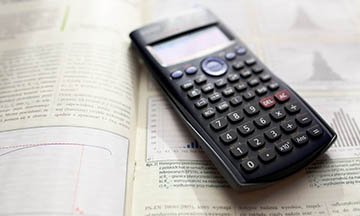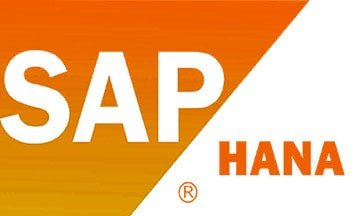Microsoft PowerPoint Training Course
| No upcoming Schedule available for this course. | Register |
|---|---|
| Did you know you can also choose your own preferred dates & location? click the register button. | Register |
| No upcoming Schedule available for this course. | Register |
|---|---|
| Did you know you can also choose your own preferred dates & location? click the register button. | Register |
This intensive Microsoft PowerPoint training program covers the basics of Microsoft® PowerPoint and looks at advanced topics as well. Whether you are a beginner with Microsoft® PowerPoint, or have basic working knowledge, and would like to explore the various creative possibilities available in Microsoft® PowerPoint, this is the course for the likes of you. The training program outline is up to date and pertinent to marketplace requirements, thus catering well to all analytical prediction of training needs in the specified area. A customised proposal can also be arranged, to suit the training requirement of your team.
Course Objectives:
By the end of this Microsoft PowerPoint training course, participants will be able to:
- Comprehend the basics of Microsoft® PowerPoint 2010, and how it is different from its previous version
- Understand how to navigate smoothly to the relevant tools within the Microsoft® PowerPoint Ribbon
- Practise using useful PowerPoint tools and functions to prepare creative designs and slides
- Gain a superior understanding of the various PowerPoint tools, and how they can be used in your presentations, to create impactful and professional PowerPoint presentations
- Use keyboard shortcuts to improve your efficiency and speed while using PowerPoint
- Insert charts / graphs / movies / sounds, etc., into your PowerPoint
- Use the various Format functions available to enhance the creation and design of your PowerPoint slides
Course Outline:
- The Microsoft® Ribbon & The Home Button – What Is in Microsoft® PowerPoint 2010?
- Understanding Commands, Tabs, & Groups
- Creating New PowerPoint Presentations
– Inserting & Deleting Slides From Your Presentation - Choosing The Layout For Your Slides
- Inserting Slides From Different PowerPoint Presentations
- PowerPoint Views & The Benefit Of Each
- Adding & Formatting Text Boxes To Your Slides
- Formatting Text In Your Slides
- Inserting Pictures, 3D Shapes & AutoShapes Into Your PowerPoint, & Working With Them
- Inserting Charts / Graphs Into Your PowerPoint Presentations
- Creating A Photo Album In PowerPoint
- Applying Pre-Set Design Themes To Your Slides
– Customising Your Own Theme - Building Your Own Custom Font & Colour Set
- Customising The Quick Access Tool Bar
- Running Your Slide Show
- Merge & Compare PowerPoint Presentations
- Printing Your PowerPoint Presentation & Handouts
- Inserting Tables Into Your Slides
– Formatting The Style & Colour Of Your Table
– Merging & Splitting Cells
– Formatting Text, Rows & Columns Within Your Table - Inserting Media Into Your PowerPoint Presentation
– Downloading Media (Sound / Video Clip)
– Converting Them To PowerPoint Compatible Formats
– Trimming Your Videos In PowerPoint
– Embedding Videos Within Your Slides
– Formatting Media Icons In PowerPoint - Adding Animation & Transition Effects To Your PowerPoint
– Customising The Preset Animation Effects
– Applying Animations & Transition Effects To Your PowerPoint - Customising Your Slide Show
– Inserting Links, Action Buttons Or ‘Mouse Over’ Commands
– Rehearsing Your Presentation With Timings
– Reviewing Tools Available For Use During A Slide Show - Advanced Formatting For AutoShapes, Smart Art, Clip Art, Etc.
– Adding Colour
– Fill Options & Effects
– Standard & Custom Colours
– Adding Gradients & Textures
– Formatting Shapes
– Inserting Text Into Shapes - Advanced Formatting For Pictures
– Change Brightness, Contrast, Etc., For Pictures
– Re-Colour Pictures
– Compress Pictures In Your Presentation
– Change The Order & Alignment Of Pictures
– Rotate, Crop, Group & Ungroup Pictures
– Maintaining Proportion While Resizing Pictures - Inserting WordArt Into Your Slides
- Creating A PowerPoint Portable Package On CD
- Creating A Video Of Your PowerPoint Presentation
- Customising PowerPoint Options
Who Should Attend?
Individuals who would like to bring creativity into their PowerPoint slides and maximize their presentation impact through the medium of Microsoft PowerPoint.
General Notes
- All our courses can be facilitated as Customized In-House Training course.
- Course duration is flexible and the contents can be modified to fit any number of days.
- As for Open Enrolment Courses, we offer our clients the flexibility to choose the location, date, and time and our team of experts who are spread around the globe will assist in facilitating the course.
- The course fee includes facilitation, training materials, 2 coffee breaks, buffet lunch and a Certificate of successful completion of Training.
- FREE Consultation and Coaching provided during and after the course.