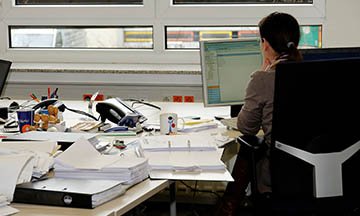Mobile Application Development Course
| No upcoming Schedule available for this course. | Register |
|---|---|
| Did you know you can also choose your own preferred dates & location? click the register button. | Register |
| No upcoming Schedule available for this course. | Register |
|---|---|
| Did you know you can also choose your own preferred dates & location? click the register button. | Register |
Application developers are nowadays evaluating to go mobile so as to support a variety of devices including smart phones, PDAs, tablets, etc. This mobile application development course is the first level introductory course which helps developers leverages their code base so as to support a multitude of mobile platforms. This mobile application development course begins with basic HTML web apps and moves on to acquaint participants with complex apps using PhoneGap or Appcelerator.
Course Objectives:
By the end of this mobile app development course, the participants will have successfully learned how to create a mobile app from scratch and will have successfully created an app and published it in the playstore.
Course Outline:
Lesson 1: Java Basics
- Introduction
- Java Programming Language
- Java Virtual Machine
- JDK and JRE
- Setting up your machine for Java programming
- Hello World in Java
- Using a text Editor
- Using an IDE
- Java Primitive Data Type
- Naming Conventions
- Arrays
- Control Flow
- If/Else and Switch
- Switch statement
- While loop
- For Loop
Lesson 2: Object-Oriented Programming
- Introduction
- Object-Oriented Programming
- Objects
- Classes
- Getters and setters
- Inheritance
- Keywords this and super
- Interface
- Access Modifiers
- Constructors
- Polymorphism
- Method overriding and overloading
Lesson 3: Java Programming
- Introduction Nested Classes
- Benefits of inner classes
- Class Variables (static)
- Class Methods
- Enumerated types
- Interfaces and their Implementations
- Exceptions
- Java Collections
- Java IO – Serialization and Deserialization
Lesson 4: Android Framework and Android Studio
- Introduction
- Android Software Layers
- Android Libraries
- Pre-requisites for Android Application Development
- Android Studio
- Gradle
- Components of an Android Application
- Application Life-cycle
Lesson 5: Android SDK Tools and Activity Class
- Android Project Structure
- The Android Manifest File
- Structure of the Manifest File
- Android SDK Tools
- Activity
Lesson 6: Fragments, Views, and List View
- Introduction
- Fragments
- Views
- List Views and List Activity
Lesson 7: Intents and Intent filters
- Introduction
- Intents
- Native Android Actions
- Data Transfer
- Intent to Call Activities
- Register an Intent Filter
Lesson 8: Android Layouts and Custom Views
- Introduction
- Views
- Layouts
- Customized Views
- Modify Existing Views
Lesson 9: Android Resources, Themes, and Material Design
- Introduction
- Android Resources
- Android Themes and Styles
- Android Material Design
Lesson 10: Android UI – Dialogs, Menus, and WebView
- Introduction
- User Interaction through Messages
- Dialogs
- Activities with Dialog Theme
- Toasts
- Menus
- Context Menus
- Additional Menu Item Options
- Popup Menus
- Web View
Lesson 11: Android Storage and Background Processing
- Android Storage Options
- File I/O
- Shared Preferences
- Connecting to the internet
- Background Processing
Lesson 12: Android Storage: SQLite and Content Providers
- Introduction
- Databases in Android
- Content Providers
- Native Android Content Providers
- Custom Content Provider
- Sync Adapters
Lesson 13: Android Notifications
- Introduction
- Creating a notification
- Notification actions
- Expandable Notifications
- Notifications Layouts
- Notification Priority
- Notifications in Android 5.0 (Lollipop)
Lesson 14: Deploying and testing
- Compiling it to APK files
- Exporting to android device
- Testing app on Emulator
- Testing app on Device
Lesson 15: App Store Submission
- Signing Android applications
- Submitting the app to Google Play Store
Who Should Attend?
Mobile Application Development Training is designed for those who want to learn to create and design modern Android/IOS apps for mobile devices.
General Notes
- All our courses can be facilitated as Customized In-House Training course.
- Course duration is flexible and the contents can be modified to fit any number of days.
- As for Open Enrolment Courses, we offer our clients the flexibility to choose the location, date, and time and our team of experts who are spread around the globe will assist in facilitating the course.
- The course fee includes facilitation, training materials, 2 coffee breaks, buffet lunch and a Certificate of successful completion of Training.
- FREE Consultation and Coaching provided during and after the course.