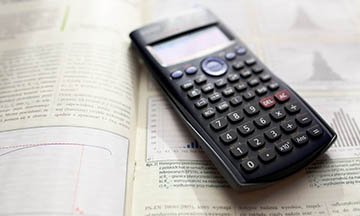Microsoft Outlook
| No upcoming Schedule available for this course. | Register |
|---|---|
| Did you know you can also choose your own preferred dates & location? click the register button. | Register |
| No upcoming Schedule available for this course. | Register |
|---|---|
| Did you know you can also choose your own preferred dates & location? click the register button. | Register |
This Microsoft Outlook training program focuses on the different functions available in Microsoft® Outlook, and how they can be used to help organize and maintain information about your contacts, meetings, appointments, records of emails, etc. The training program outline is up to date and pertinent to marketplace requirements, thus catering well to all analytical prediction of training needs in the specified area. A customised proposal can also be arranged, to suit the training requirement of your team.
Course Objectives:
By the end of this Microsoft Outlook training course, each participant will be able to:
- Understand the basics of Microsoft® Outlook 2010
Explore various tools and functions available in Microsoft® Outlook 2010, where they can be found, and how to put them to best use - Use the Microsoft® Outlook Ribbon to increase efficiency
- Set up email accounts on Microsoft® Outlook and find all necessary technical information required to do this
- Format emails and insert attachments
- Use the Microsoft® Outlook Address Book with Microsoft® Word, Microsoft® Publisher, etc., when using Mail Merge
- Understand what ‘rules’ are and how they can help you organize your Inbox efficiently
- Insert media into your documents and apply appropriate placement formats
Course Outline:
- The Outlook Menu Bar & Microsoft® Ribbon
- Customising Your Toolbar
- Using The Navigation Pane
- Creating Your Email Accounts
– Sending & Receiving Emails - Working With Emails
– Formatting Email Text
–Adding Signatures To Emails
–Inserting Attachments, Graphs, Charts, Etc.,
–Inserting Hyperlinks In Your Emails
–Using WordArt
– Applying Design Themes To Your Emails
–Creating Your Own Custom Font Set & Colour Palette
– Send Emails To Multiple Recipients
–Using The C.C. & B.C.C. Options
– Inserting Voting Buttons In Your Emails
– Requesting Delivery & Read Receipts For Your Emails
– Setting Custom Delivery Timings For Your Emails - Applying Rules To Emails
– Set Automatic Actions To Be Performed When Receiving Certain Messages - Using The Outlook Calendar
- Creating Your Address Book
– Add & Delete Contacts
– Create New Contact Folders
– Enable Contact Folders To Be Used As Mail Merge - Address Books
– Importing & Exporting Contacts From & To Microsoft® Excel
– Creating A Distribution List
– Adding & Removing Contacts From A Distribution List
Who should Attend?
Professionals who would like to use Microsoft® Outlook comfortably, for sending/receiving mails and functions of Microsoft® Outlook, including the Address Book, Calendar, Tasks, etc.
General Notes
- All our courses can be facilitated as Customized In-House Training course.
- Course duration is flexible and the contents can be modified to fit any number of days.
- As for Open Enrolment Courses, we offer our clients the flexibility to chose the location, date, and time and our team of experts who are spread around the globe will assist in facilitating the course.
- The course fee includes facilitation, training materials, 2 coffee breaks, buffet lunch and a Certificate of successful completion of Training.
- FREE Consultation and Coaching provided during and after the course.