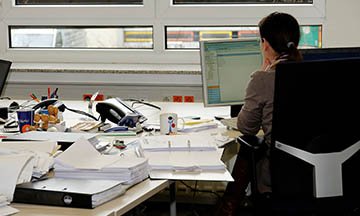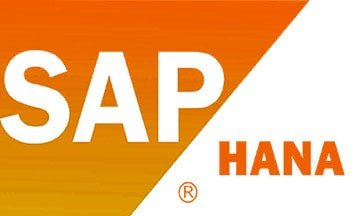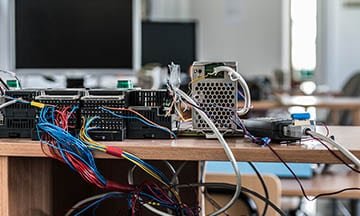SAP BO admin
| No upcoming Schedule available for this course. | Register |
|---|---|
| Did you know you can also choose your own preferred dates & location? click the register button. | Register |
| No upcoming Schedule available for this course. | Register |
|---|---|
| Did you know you can also choose your own preferred dates & location? click the register button. | Register |
Course Overview
This training program is designed for thorough understanding of SAP BO environment – Its usage in various Business use cases and Implementation process.
We would be conducting the course from and BO Administrator Perspective understanding the Roles and Responsibility involved in the profile and various ways to overcome the challenges to be faced right from deployment to support.
Who Should Attend?
Course Outline
- Getting Started
- Ice Breaker & Introduction
- Course Objectives
- Pre-Assessment
Getting Started
- OLTP and OLAP Systems
- What is BIBO
- SAP BO editions
- SAP BO Tools – Business Users
- SAP BO Tools – IT
Getting Familiar with Tools
- Details Usage of all tools
- Practical Demonstration of all tools
- Architecture Of BIBO
Detailed Architecture
- Explaining all layers of architecture
- Terminology used in deployment
- Cluster and standalone deployment
- Example deployment Scenario
Day 2
Recap of Day 1
- Demo of the vanilla version of deployment
- Walkthrough with various options available post-deployment
Servers
- Different Servers involved
Server Functionality
- Each server Functionality in Depth
- What are Services?
- Different Services available
Distribution of services
- Categorising the available services
- Continuing with DAY1 deployment example in terms of servers and services
- SIA process Flow
CMC
- Introduction to CMC
- Understanding options in CMC
- Understanding CMS
CCM
- Understanding CCM
- Demonstration of CCM
Day 3
Understanding Admin Tools
- RDT
- Wdeploy
- UMT
- Difference between UMT and PMT
Users
- Types of users
- Types of Licenses
- User Creation
- Options in User Creation
User Groups
- Default User Groups
- User Group Creation
- Subgroup Creation
- Assigning users to groups
- Practical with various options
Access Levels
- Different access levels
- Assigning access levels
- Authentication to users
Day 4
- Case Study of Users, Groups and Access level
- Best Practices – Users and Groups
Access Levels continued
- Breaking Inheritance
- Override of rights
- Subfolder rights
- Practical with various options
- Application Level rights
- Security Query
Day 5
Server Management
- CMC navigation to Servers
- Server Groups
- Services within servers
Creation of new server
- Start and stop servers
- Understanding server metrics
- Options in server handling
- Server Cloning
- Managing Nodes
Day 6
Scheduling
- Scheduling concept
- Ways of Scheduling
- Practical based on scenarios
CMC Calendars
- Calendar-based Scheduling
- Event-based Scheduling
- Scheduling via BI Launchpad
Instances in CMC
- Report Instance History
- Instance Limit
Day 7
Promotion Management
- Promotion Management Features
- Using Promotion Management Tool
- Understanding Setting options
Creating or deleting a folder
- Promoting Job
Upgrade Management Tool
- Understanding UMT
- Options with UMT
- Understanding BIAR Files
- Difference between BIAR and LCMBIAR
- Live to Live Upgrade
Day 8
Backup
- Best Practices of Backup
- Environment backup
- Hot backup
CMC – User Attribute Management
- Creating new user attribute
- Practical scenario
- CMC – Connections
- CMC – OLAP Connections
- CMC – Setting Options
- CMC – Sessions Options
Day 9
Monitoring
- Architecture
- Cluster support for monitoring servers
- Metrics
Auditing
- CMC – Auditing page
- Auditing summary status
- Audit Events
Alerts
Day 10
Deployment
- Understanding Deployment
- Step by step Installation
Landscaping
- Designing and Sizing
- Deployment strategy – Best Practices
- Upgrade and Patches
Course Objectives
By the end of this ten-day SAP BO training course, the participants will be able to:
- Planning Deployment as per Use cases
- Customizing the deployment
- Making Organization structure
- Creation of Users and Groups
- Assigning Authority to Objects
- Defining and assigning access levels
- Server management for the deployment
- Performing Monitoring Operations
- Performing Publications
- Performing Auditing
- Scheduling various jobs
- Upgrading the deployment
- Handling BO Admin day to day tasks
General Notes
- All our courses can be facilitated as Customized In-House Training course.
- Course duration is flexible and the contents can be modified to fit any number of days.
- As for Open Enrolment Courses, we offer our clients the flexibility to choose the location, date, and time and our team of experts who are spread around the globe will assist in facilitating the course.
- The course fee includes facilitation, training materials, 2 coffee breaks, buffet lunch and a Certificate of successful completion of Training.
- FREE Consultation and Coaching provided during and after the course.