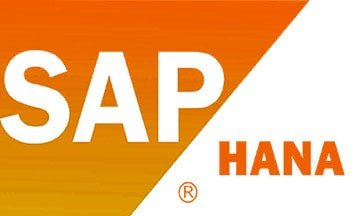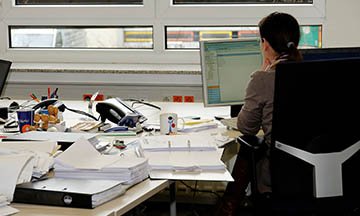SAP HANA – Operations and Administration
Did you know you can also choose your own preferred dates & location? Customise Schedule
| No upcoming Schedule available for this course. | Register |
|---|---|
| Did you know you can also choose your own preferred dates & location? click the register button. | Register |
| No upcoming Schedule available for this course. | Register |
|---|---|
| Did you know you can also choose your own preferred dates & location? click the register button. | Register |
Course Overview
In this SAP Hana administration training course, you will learn how to install and operate SAP HANA SPS11. You will learn about the most important tasks for the daily work of an SAP HANA system administrator. Furthermore, you will be provided with details about starting and stopping, changing the configuration, troubleshooting, and assuring the high-availability of an SAP HANA SPS11 system.
Who Should Attend?
- Technology consultants
- System administrators
- Database administrators
- Helpdesk / CoE support
Course Outline
-
- Preparing Installation
- Requirements
- Introduction SAP HANA Training & Lifecycle Management Tools
- Advanced Installation Options
- SAP HANA Studio Installation
- Performing a Distributed System Installation
- Post-Installation Steps
- Updating SAP HANA
- Revision Strategy of SAP HANA
- Sizing of SAP HANA
- Installation
- Post Installation
- Preparing Installation
DAY 2
-
-
- Architecture and Scenarios
- SAP HANA Memory Management and Data Persistence
- Software Packaging
- SAP HANA Roadmap and Scenarios
- Deployment Options
- Admin Tools for SAP HANA
- Administration Tool Overview
- SAP HANA Studio and SAP HANA Cockpit
- SHINE – SAP HANA Interactive Education
- DBA Cockpit
- HDBSQL Command Line Tool
- Architecture and Scenarios
-
DAY 3
-
-
- Operations and Troubleshooting
- Starting and Stopping SAP HANA
- Configuring SAP HANA
- SAP HANA Table Administration
- Periodic Tasks
- Configuring Traces
- Working with Diagnosis Information and Diagnosis Files
- SQL Console
- Transporting Changes
- Backup and Recovery
- Concept of Backup and Recovery
- Data Area Backup
- Log Area Backup
- Additional Backup Topics
- Recovery
- Backup and Recovery using Storage Snapshot
- Database Copy
- Operations and Troubleshooting
-
DAY 4
-
-
- Security
- Security Overview
- Authentication and Authorization
- Encryption
- Auditing
- Maintaining Users and Authorization
- User Management
- Types of Privileges
- Roles
- Administrative Tasks
- Information Sources for Administrators
- SAP HANA Live Authorization Assistant
- Security
-
DAY 5
-
- High Availability and Disaster Tolerance
- High Availability
- SAP HANA Scale-Out
- Disaster Recovery
- Multitenant Database Containers
- Architecture and Technology
- Administration of Multitenant Database Containers
- Backup and Recovery of Multitenant Database Container
- High Availability and Disaster Tolerance
Course Objectives
- Install and update an SAP HANA database in version SPS11
- Perform the daily tasks for an SAP HANA system administrator
- Start and stop, change the configuration, backup and troubleshoot an SAP HANA SPS11 system
- Backup and recover an SAP HANA SPS11 database
General Notes
- All our courses can be facilitated as Customized In-House Training course.
- Course duration is flexible and the contents can be modified to fit any number of days.
- As for Open Enrolment Courses, we offer our clients the flexibility to chose the location, date, and time and our team of experts who are spread around the globe will assist in facilitating the course.
- The course fee includes facilitation, training materials, 2 coffee breaks, buffet lunch and a Certificate of successful completion of Training.
- FREE Consultation and Coaching provided during and after the course.