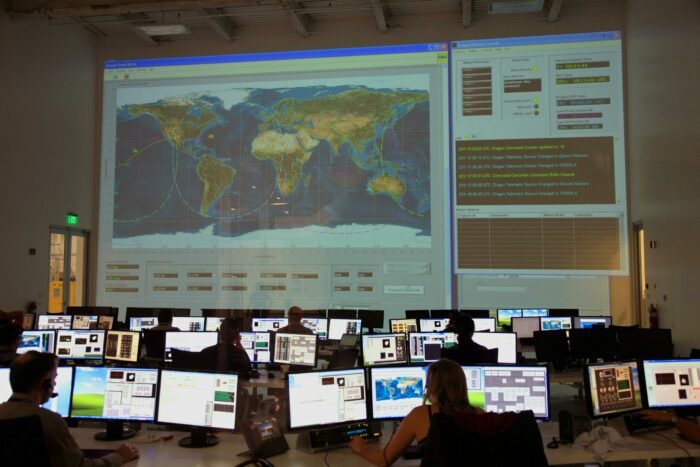Project management has grown with a rapid pace in the past decade and it has become the backbone of any project in any industry that needs to be successfully executed from start to finish. Project management is not a piece of cake when handling big and complicated task lists, big teams and tight deadlines.
Earlier it was very much difficult to manage a team of members and the respective task lists through email but now with the emergence of a plethora of project management apps have made it a lot easier to manage any project successfully while on the go with optimal results.
Here in this article, we have picked up the top 12 project management apps for teams on a budget.
1. Microsoft Project
This is one of the most commonly used project management app and very much popular among the project management community despite it is very difficult to use. It provides a wide range of features to handle your projects. You can customize reports, track burn rates and stay on track unless and until the project is complete. A free trial is available but you once your trial is expired then you will have to pay $549 per license depending upon the chosen plan.
2. Hello
Trello is indeed one of the most popular project management app to organize and manage your projects successfully. This is a very user-friendly app and is based on kanban boards. It is like a virtual whiteboard where you can post-it notes. Trello is very much easy to use for organizing your projects and to-do lists. You can create boards for each of your projects. Trello is free of cost.
3. Asana
Asana is one the most easy to use project management app. This is a great task management app that can be used for managing projects as well. Asana helps you create and share task lists with your team. The app is simple but smart enough and has got a lot of integrations. Teams with up to 15 members can use Asana for free.
4. Podio
Podio is a great project management app for small to medium-sized teams. It provides some extra features such as CRM and social integration. Podio is free for five employees and five other external users. There are four other different packages which are paid.
5. Casual
This is a very unique project management app. You can use it in a different way to do things. You plan your tasks just by drawing them as a flowchart. The very best thing about this app is that it helps you visualize and track dependencies among the tasks. Great for small teams and personal projects. You can try it for free.
Zoetalentsolutions offers some of the world’s best project management courses such as the PMP Certification Training Program and the PRINCE2 Certification Training Program to help you better manage and execute your projects from start to the final product completion.