To any business organization, nothing is virtually more important than proper record keeping.
From project management to monitoring, staying abreast of orders, employee management, meeting tax obligations, and keeping track of its overall progress, the reasons why a small business should have its crucial documents always in order are too many to mention.
And, of course, there are also so many types of business documents in this digital age, some of which may contain more important information than others. The file formats may also vary depending on the intent and purpose of the document.
In this piece, we shall compare PDF, Word, and Google Docs to determine which digital file option you should use for your small business documents.
What’s Common About PDFs, Word, and Google Docs?
The most popular digital documents for small businesses these days are PDFs, Word documents, and Google Docs. While they may appear different in their looks, formats, and extensions, these three file formats are all equally vital for your small business.
The biggest similarity is that they can all be used to generate, store, or track content or information that is crucial to the business. Moreover, they all rely on computer-based methods of creation.
This means they can be digitally shared amongst devices, edited when the need arises, or printed on paper in case hard copies are needed!
But one mammoth question still remains!
Which One Is Best For Your Small Business?
Perhaps taking a separate look at what each of these file formats offers can help bring a stalemate to this seemingly large debate.
1. PDF Documents
The name PDF stands for Portable Document Format. It’s an open format that supports fonts and graphics while keeping the file size under 1MB.
And, thanks to Adobe, this document format has found a home in over 2.5 million public and private organizations in the world. PDF files are great for businesses that have very limited resources and equipment.
However, users may face several challenges with PDF documents, such as the loss of colors and format distortion when you copy-paste contents.
PDF files are also among the most secure documents available because, digitally, the ability to edit a PDF is either limited or restricted. But there’s a way around it for businesses using PDFs for collaborative purposes!
Converting PDF to Word
When you need to make certain amendments to a PDF document, one of your best options would be to convert it to an editable format – a word document.
And all thanks to technology, this is where PDF to word converters come in handy. A tool like PDFSimpli allows you to transform a PDF document into an editable word document without altering the format of the original file.
Pros of Using PDF Docs
- Secure files with restricted access (password protection)
- Portable and Printable
- Easily readable
- Preserves the original file formatting
Cons of Using PDF Docs
- Usually larger than other file formats
- Can be annoying when you need content from the PDF
- Image quality distortions
Best For:
Contacts, application forms, business promotional material such as flyers, and other copies that don’t need editing.
2. Word Documents
MS Word is among the most widely-used word processors on the planet. It boasts a huge number of benefits, including the ability to both share and edit documents.
This means you can easily share and edit content, even on different devices, from the comfort of your home or workstation.
Also, with the Microsoft Word Suite, you can easily transfer, access, or edit information that is stored on another device with ease.
Converting Word to PDF and Other File Types
One of the best things about MS Word is that it allows you to save your document in a wide range of preferred file extension options.
Once you’re done creating the Word document, in MS Office 2010, for instance, all you have to do is:
- Click on “File”
- Select “Save As”
- And then select Word document, PDF, Text, Rich Text, or your preferred file type from the drop-down menu that appears upon clicking on the “Save as Type” box.
- Don’t forget to save your original Word document (which will be editable) by pressing Ctrl+S keys and selecting your preferred saving location on your computer as well.
But MS Word has merits and demerits too.
Pros of Using Word Documents
- Secure and editable (secure files can be read on devices, including multiple computers
- Compatible with different devices and operating systems
- Controlled input and output
- Multiple formatting options
- You can save completed documents in PDF or other text formats
- You can insert formulas, functions, images, statistics, and anything else you’d like to include in your document
You can work offline and the document will be shareable via the online platform of your choice once you’re done.
Cons of Using Word Documents
- Remote access is limited to Microsoft 365 and One-Drive
- The costs can be a concern to small businesses
- Some users find it a bit complex to master without a Microsoft word training course certification
- Not so intuitive
Best For:
Word is especially helpful when you need to create text and content from scratch to finish. It usually comes with a plethora of helpful features to pick from, including pre-created samples and formats for different types of documents.
3. Google Docs
Google Docs is a popular platform for creating and sharing documents online, not just among friends and colleagues, but also among individuals and businesses too. It’s increasingly becoming common to see a slew of online businesses employing Google Docs for their documents.
With Google Docs, users can store, edit, and share documents with one another. They can also create a web page to host their documents on the go or share them as PDF files and other file formats.
And while most of the functionalities and editing features on Google docs imitate those found on word, the former tends to provide the same functionality in a more intuitive platform without the need for a hard drive installation on a PC.
Moreover, you can use Google Docs to access and save content created by other users as long as you have the link and the rights to access it.
The platform also allows you to save your work as a PDF, Text, Word, rich text, or web page if you wish.
And in case you don’t have Wi-Fi, setting up Google docs offline allows you to access your files and make edits, which update instantly the next time you get back online from any of your devices.
Pros of Using Google Docs
- Easy to use platform online
- Integrates well with PC, Android, and Mac OS X
- Seamless sharing between users
- Access to cloud storage options and on Google drive
- Access to a wide range of file formats
Cons of Using Google Docs
- Your activities may be limited without internet access
- Limits paper trail for your documents
Best For:
Google Docs is often a great solution for collaboration amongst teams that need a consistent ability to create, share, and edit documents with each other. It’s also among the best solutions for small businesses dealing with the production of promotional material for clients.
The Bottom-Line
PDF, Word, and Google docs seem to all be useful for any business in this age and day. The best one to use will largely depend on your current or future needs.
While PDFs come in handy for sharing and view-only documents, word suffices for business documents that need editing. Google Docs, on the other hand, offer more convenience in terms of sharing, immediate availability, and future access.
As a growing business, it is wise to have an open mind and maintain flexibility, rather than being strict about your options.
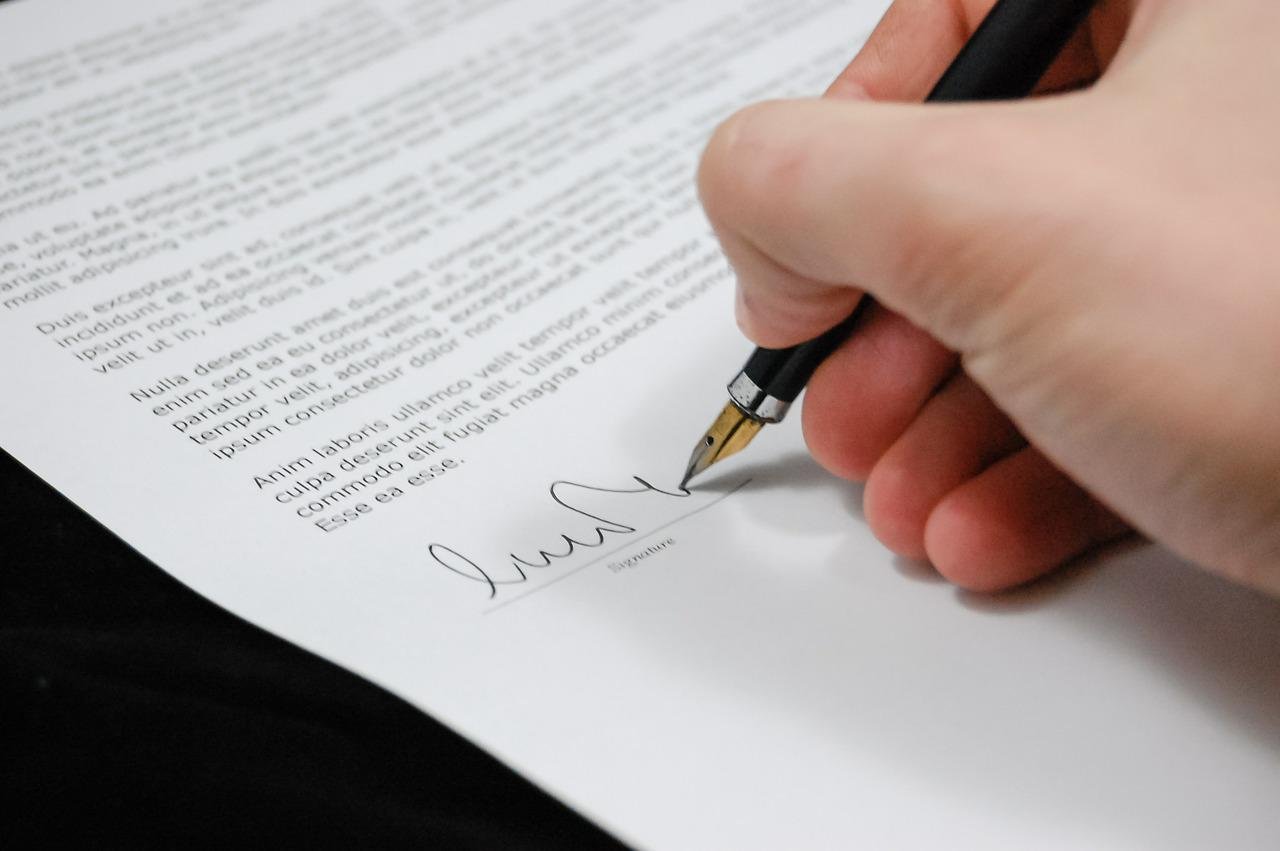







![How to Improve Employee Welfare? [7 Ways] 9 How to Improve Employee Welfare](https://zoets.b-cdn.net/wp-content/uploads/2024/02/pexels-alexander-suhorucov-6457577-scaled-e1708707251724.jpg)
![Saudi Oil Industry Key Stats Unveiled [2024] 10 Saudi Oil Industry Key Stats](https://zoets.b-cdn.net/wp-content/uploads/2024/02/h.jpg)