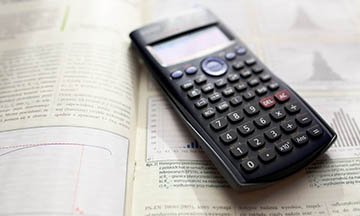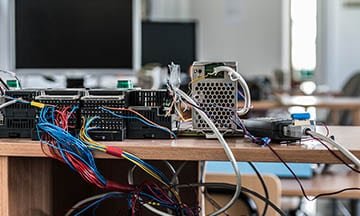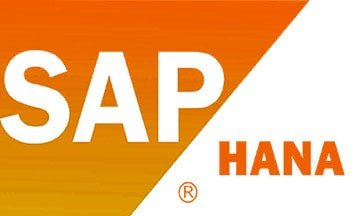Microsoft Word
| No upcoming Schedule available for this course. | Register |
|---|---|
| Did you know you can also choose your own preferred dates & location? click the register button. | Register |
| No upcoming Schedule available for this course. | Register |
|---|---|
| Did you know you can also choose your own preferred dates & location? click the register button. | Register |
This hands-on Microsoft word training course covers the basics of Microsoft® Word and looks at advanced topics as well. The training program outline is up to date and pertinent to marketplace requirements, thus catering well to all analytical prediction of training needs in the specified area. A customised proposal can also be arranged, to suit the training requirement of your team.
Course Objectives:
By the end of this Microsoft word training course, participants will be able to :
•Comprehend the basics of Microsoft® Word 2010, and how it is different from the previous versions
•Understand how to navigate efficiently to the relevant tools within the Microsoft® Word Ribbon
•Explore quick ways of enhancing the appearance of your documents
•Gain an understanding of the various tools available within Microsoft® Word and their different uses
Course Outline:
• The Microsoft® Ribbon & The Office / Home Button –
•What Is New in Microsoft® Word 2010?
•Understanding Commands, Tabs, & Groups
•Creating Documents & Templates
•Enhancing The Appearance Of Your Documents
– Changing Font Type, Size, Colour, Case, Styles, Etc.
– Copying Existing Formatting Onto New Text
– Clearing All Formatting From Text
•Paragraphs
– Using Paragraph Marks
– Aligning Text
-Applying Drop Cap Styles
•Customising Paragraph Indents, Line & Paragraph Spacing
•Borders & Shading
•Using Find & Replace Options
•Using Tabs For Easy Alignment & Placing Of Text
•Changing Your Page Settings (Orientation, Size, Margin, Breaks, Etc.)
•Using Headers & Footers
•Inserting Tables Into Your Document
– Moving Across Cells & Rows
– Working With Text Within The Table
– Selecting All Cells, Rows, Or The Entire Table
– Working With Rows & Columns
•Inserting & Formatting Pictures, Clip Art, 3D Graphics, Etc.
•Checking Your Document For Errors
•Using The Various Printing Options To Suit Your Needs
•Previewing Your Document
•Viewing Your Document Using Different Page View Options
• Inserting Special Characters & Symbols Into Your Document
•Setting Auto Correct & AutoFormat
•Working With 3D Text
– Wrapping Text Around Media
•Creating, Customising & Applying Styles
•Using Breaks In Your Document
•Creating Columns In Word Documents
•Tables
– Formatting Data As A Table
– Merging, Splitting, & Aligning Text Within Cells
– Sorting Data In Your Table
•Advanced Formatting For Pictures, Clip Art, 3D Graphics, Etc.
•Inserting & Formatting Text Boxes Within Your Document
•Creating Mail Merge Documents
– Using Your Mailing Database To Work With Microsoft® Word Documents
– Preparing, Printing & Emailing Your Mail Merge Documents
•Inserting, Editing & Removing Hyperlinks In Your Document
•Built-In Themes
– Applying Built-In Themes To Your Documents
– Customising & Creating New Themes
•Macros
– Recording Macros To Speed Up Frequently Performed Actions
– Assigning Shortcut Keys To Recorded Macros
•Securing Your Documents
– Finalising Your Documents As Read-Only
– Adding Password Protection To Your Documents
•Customising The Quick Access Toolbar
Who Should Attend?
Individuals who would like to gain knowledge of Microsoft® Word 2010, beginners, as well as inter-mediates who would like to explore further tools and techniques to help improve their efficiency.
General Notes
- All our courses can be facilitated as Customized In-House Training course.
- Course duration is flexible and the contents can be modified to fit any number of days.
- As for Open Enrolment Courses, we offer our clients the flexibility to choose the location, date, and time and our team of experts who are spread around the globe will assist in facilitating the course.
- The course fee includes facilitation, training materials, 2 coffee breaks, buffet lunch and a Certificate of successful completion of Training.
- FREE Consultation and Coaching provided during and after the course.