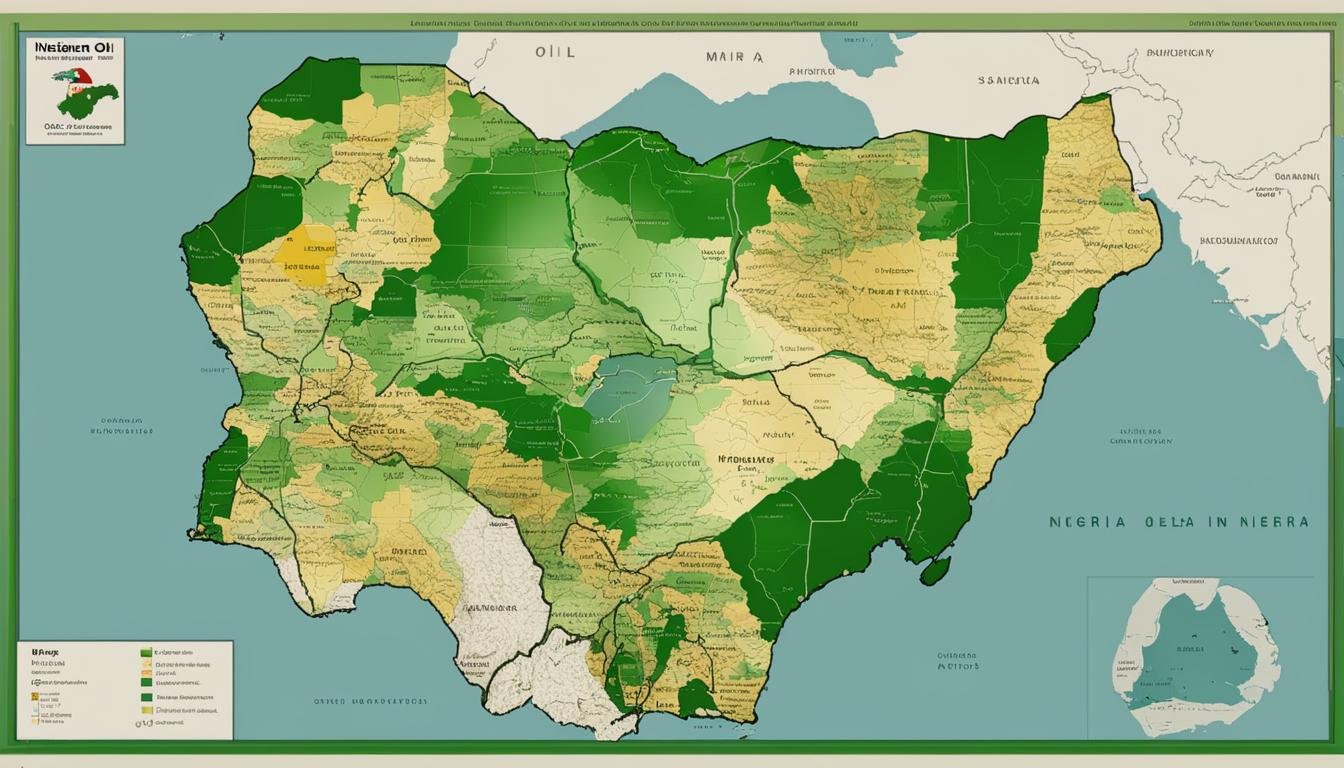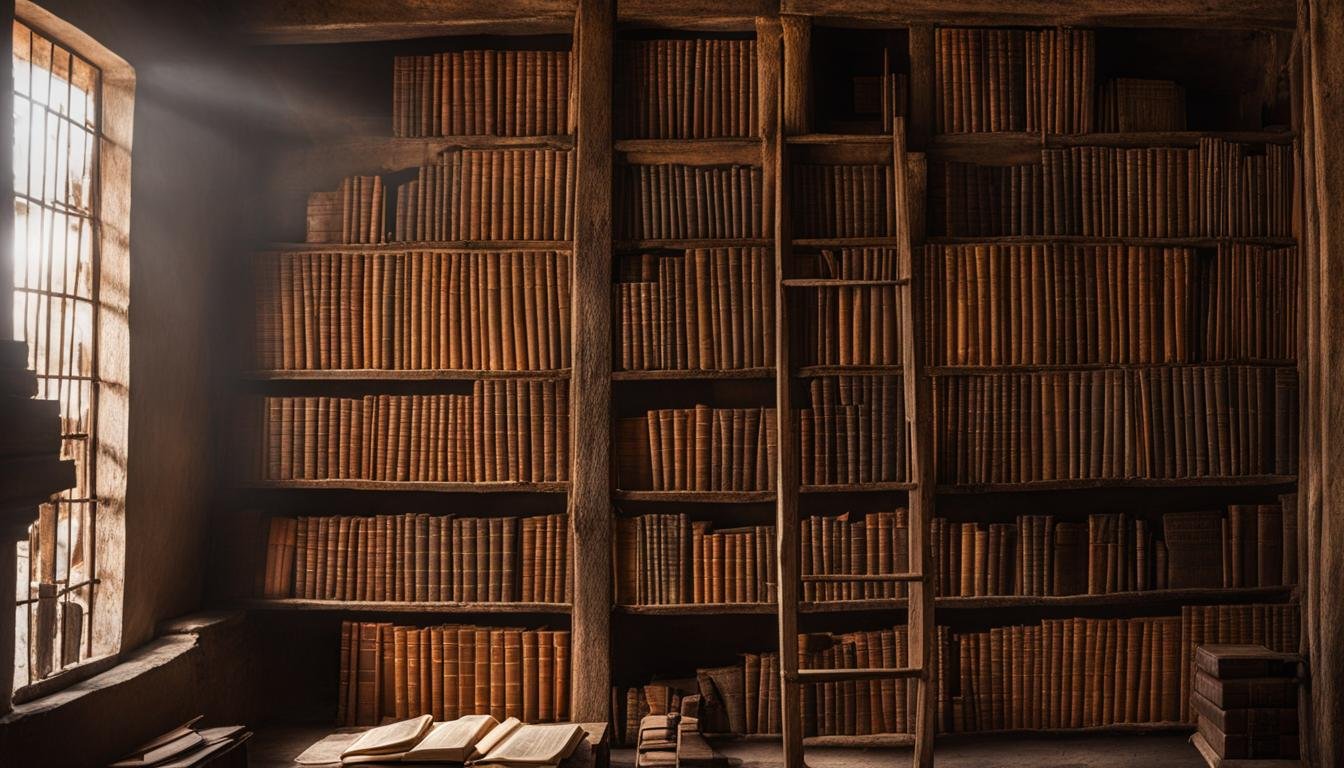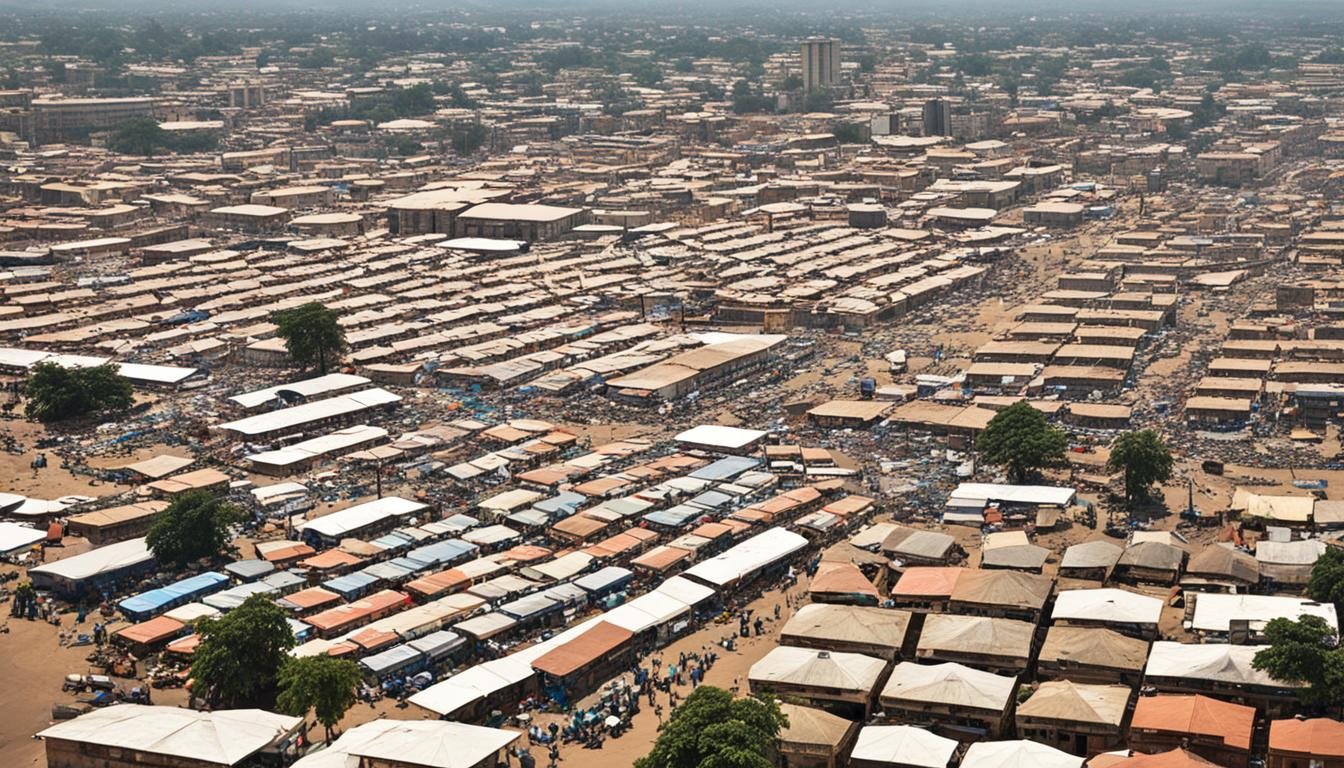Authoring tools are essential technologies needed in various industries for productivity and maximum profitability. These industries achieve their productivity and profitability goals by sharing knowledge to develop the skills and abilities of their employees. There are, however, different types of authoring tools, and they differ in features; hence, they have different impacts on various companies.
The development in technology has provided various industries with different authoring tools to create lively and engaging employee digital training courses. Individuals also utilise these tools for course creation. Meanwhile, this advancement in technology has left people confused about the best type of authoring tools suitable for their industries. The dilemma of choosing between desktop authoring tools or open-source authoring tools increases daily due to their impacts on different businesses.
If you are also among the many people in such an authoring tool dilemma, this article will be of great help. We will discuss the benefits and limitations of desktop authoring tools and open-source authoring tools, so you will be able to decide which is the best fit for your business or the E-learning industry.
Contrast Between Desktop Authoring Tools And Open-source Authoring Tools
Easy To Use And User-friendly
This is one of the most significant factors to consider when choosing e-learning authoring tools for your business. No one wants to work with complicated tools. Content creators prefer the authoring tools they can use to share knowledge without struggling with complex features. Complicated features require learning, and no one wants such, especially in non-tech industries.
You can not use an open-Source authoring tool without a coder in your team. Hence, you need a content creator and a professional IT specialist. It is, however, not a problem in software companies but a significant issue in regular organizations with other responsibilities different from tech. So it is for desktop authoring tools, but open-source or rapid authoring tools are easier to use.
An open-source or rapid authoring tool for E-learning comes with a WYSIWYG dashboard for easy usage by anyone. With an open-source authoring tool, you do not need HTML or Java. Open-source authoring tools and software are not only easier to use but also save time and money when compared with desktop authoring tools.
Furthermore, the easy-to-use benefit of open source authoring software is only beneficial to the developer but not the end-user. On the contrary, desktop authoring software is easy to use by the end-user. The end users are the main focus, and choosing the E-learning authoring tools that are easy for the end-user is the topmost priority. What does this mean? It means desktop authoring software has a better usability feature than open-source authoring tools.
Cost efficiency
One of the most important factors businesses and elearning platforms consider before opting for any authoring tool is cost-efficiency. Generally, open-source software is cost-efficient because of the lesser hardware costs it comes with, unlike desktop authoring tools.
Open source authoring software are easily compressed and portable, and it requires lesser hardware power to perform their sole E-learning purposes. On the contrary, desktop authoring software requires the establishment of local networks, which calls for hardware investments and maintenance expenses.
Meanwhile, you can save a chunk of money on licensing fees and maintenance fees when using open-source authoring software. Furthermore, open-source software is easier to use; hence, you will save the money you will spend on hiring an IT staff to train you on how to use desktop authoring software.
Support
This is another important factor to consider before choosing between open-source authoring software and desktop authoring software. Generally, open-source software lacks support. What does this mean?
The reassurance you get from a company for purchasing their products, especially when you are having problems with these products. It is, however, different with open-source authoring software because you do not have this kind of reassurance. After all, they can be developed by different individuals. Hence, when something goes wrong, there is no specific source to get a solution.
Most organisations working with open-source authoring software usually have a technical team; hence, you will hardly find them running into technical problems. You can, however, avoid all of these by using desktop authoring software which provides you with the maximum support you seek.
Compatibility
Desktop authoring software are primarily designed and created for a specific operating system supported by hardware. Meanwhile, you are prone to experience compatibility issues when using open-source authoring software. This is primarily because most of the time, you will need a specialist driver to run an open-source authoring software.
Scalability
The scalability of the authoring software you use—desktop or open-source authoring software—depends on the capacity of the local or server storage. The nature of your organisation or the purpose of using an authoring software determines your definition of good scalability.
If you are creating digital learning content and courses for students, you will need ample local or server storage to scale. Open-source authoring software can easily be scaled according to your need when compared with desktop authoring software. Lastly, it is advisable to consider the organisation’s primary objective before opting for any authoring software, but open-source software is the most preferred.
Security
As discussed earlier, the source code of open-source authoring software is free and easy to edit; as a result, they are susceptible to security risks. Although the purpose of the free-to-edit feature of open-source software is to allow people to improve the software, sometimes the source codes are misused. So, open-source authoring software is susceptible to a security breach.
On the other hand, desktop authoring software is mostly used by many organisations because of the security features it provides. With desktop authoring software, the organisation will be in charge of security. They will be in charge of the services and data protection protocols, preventing susceptibility to security issues.
Conclusion
Open-Source authoring software is a better option for your E-learning organisation, but desktop authoring software is the best due to the security it offers. Meanwhile, choosing the best authoring software for your business depends on your objectives and requirements. Furthermore, you can also consider the latest technology, cloud-based authoring software, if you don’t find what you seek in desktop and open-source authoring software.