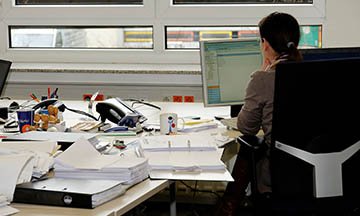Advanced PLC Programming Training Course
| Date | Venue | Duration | Fees | |
|---|---|---|---|---|
| 29 Apr - 03 May, 2024 | Dubai | 5 Days | $4750 | Register |
| 03 Jun - 07 Jun, 2024 | Dubai | 5 Days | $4750 | Register |
| 08 Jul - 12 Jul, 2024 | Dubai | 5 Days | $4750 | Register |
| 22 Jul - 02 Aug, 2024 | Kuala Lumpur | 10 Days | $9375 | Register |
| 05 Aug - 09 Aug, 2024 | Dubai | 5 Days | $4750 | Register |
| 18 Aug - 05 Sep, 2024 | Doha | 15 Days | $13500 | Register |
| 30 Sep - 04 Oct, 2024 | Dubai | 5 Days | $4750 | Register |
| 14 Oct - 01 Nov, 2024 | Kampala | 15 Days | $13500 | Register |
| 21 Oct - 25 Oct, 2024 | Dubai | 5 Days | $4750 | Register |
| 11 Nov - 15 Nov, 2024 | Paris | 5 Days | $5695 | Register |
| 25 Nov - 29 Nov, 2024 | Dubai | 5 Days | $4750 | Register |
| 16 Dec - 20 Dec, 2024 | Dubai | 5 Days | $4750 | Register |
Course Overview
This course is directed and focused on personnel involved in project engineering tasks who would like to become proficient with the extended programming possibilities of SIMATIC S7 (300/400).
After the course, the participants will be competent to structure and design advanced S7 programs, making it possible to efficiently work with STEP 7 V5.5 and thus reduce the engineering phase. The course uses a ‘hands-on’ practical methodology to reinforce the theoretical aspects of the training.
What are the topics covered in the Advanced PLC Programming Training Course? This course is the advanced program which increases skills with Siemens STEP7 Totally Integrated Automation. Participants will discover and learn to leverage the power of SIMATIC software with advanced structured programming techniques.
A systems method to the integration of efficiently programming the S7300/400 PLCs. Emphasis on Statement List (STL) programming for both direct and indirect addressing is a vital and integral part of the course.
The core issues of efficient and effective use of CPU resources, establishing communications, passing information, and managing integrated diagnostics are included.
Skills in error management and extended diagnostics are reinforced and strengthened throughout the course. This course includes classroom presentation, instruction, demonstration and considerable hands-on lab work.
This Zoe training course will empower you with the consciousness of knowing the extended programming possibilities of SIMATIC S7 (300/400) with the possibility to work with Siemens STEP 7 V5.5 and creating a new project with professional skills.
Course Objectives
Upon completing this Advanced PLC Programming course successfully, participants will be able to:
- Leverage and influence the power of Block and Function libraries
- Use STL for advanced program development
- Employ indirect addressing in a program
- Incorporate System Functions (SFC) in a program
- Use Instance and Multi-Instance data Blocks
- Use and practice interrupt-driven and error processing program execution blocks
- Leverage STEP7 advanced diagnostics
Training Methodology
This collaborative Advanced PLC Programming training program will comprise the following training methods:
- Lectures
- Seminars and Presentations
- Group Discussions
- Assignments
- Case Studies and Functional Exercises
Zoe Talent Solutions follows the ‘Do-Review-Learn-Apply’ model.
Organisational Benefits
Companies who nominate their employees to participate in this Advanced PLC Programming course can benefit in the following ways:
- Keep your company one step ahead with this all-inclusive overview of Advanced PLC Programming
- Assist technical committees to create, publish and revise working standards relating to Advanced PLC Programming
- Carefully study examples and case studies to explain the material being discussed and ensure that the material is appropriate to the organisation represented
- Leave with an awareness and understanding of their roles and responsibilities in the workplace in relation to Advanced PLC Programming
Personal Benefits
Individuals who participate in this Advanced PLC Programming course can gain from it in the following ways:
- Keep up with late-breaking developments in Advanced PLC Programming by studying new literature and other sources of information
- Benefit from a tailor-made academic program for technicians or equivalent workforce involved in Advanced PLC Programming
- Get yourself trained, assessed, and certified by experts in the Advanced PLC Programming
- Provide instances of issues that they confront during their normal working activities and possible solutions
Who Should Attend?
Advanced PLC Programming training course would be suitable for:
- Programmers
- Commissioning engineers
- Configuring engineers
- Instrumentation and control engineers
- Maintenance engineers
- Electrical engineers
- Industry electronics technician
- Energy electronics technician
- Mechatronic technician
- Industrial mechatronics technician
- Those responsible for Project engineering tasks and who would like to develop familiarity with the extended programming possibilities of SIMATIC S7 (300/400).
Prerequisites
Must have attended the Basic Course or have had practical exposure to programming in a project environment and Basics of PLC- Programming with STEP 7 (e.g. ‘Start-up’ PLC- Programming with STEP 7)
Course Outline
MODULE 1: SIMATIC S7-300/400 Programmable Controller
- Structure and Configuration of the Programmable Controller (Hardware Components of S7-300/400)
- Memory Areas
- Distributed I/O (PROFIBUS DP)
- Communications (Subnets)
- Modules Addresses
- Addresses Areas
MODULE 2: Review of Start-up and Operation
- Starting STEP 7
- Starting STEP 7 with Default Start Parameters
- Calling the Help Functions
- Objects and Object Hierarchy
- User Interface and Operation
- Keyboard Operation
MODULE 3: Data Blocks and complex variables
- Blocks Overview
- Blocks in Structured Programming
- The Multi-Instance Model
- FB 1-4 Parameter Descriptions
- Block Connections
- Parameter passing
MODULE 4: Complex Data Type Applications
- Data Types and Variables
- Complex Data Types
- Using Arrays, Strings, Date & Time
- Using STRUCT
- User-Defined Data Types (UDTs)
- Structure programs
MODULE 5: Program control
- STL and managing the accumulators for S7300/400
- Status word and jump instructions
- Loop command and breakpoints
- Organization Blocks
- Parameter Passing with FC, FB, SFB, SFC
- Parameter passing: Local variable
- Library blocks: SFCs and SFBs
- Parameter passing with user-designed FCs
- Parameter passing with user-designed FBs
- Multi-Instance FB
MODULE 6: Block Calls & Parameters
- Parameter Declarations & Passing
- Pointer and Any Data Types
- Calling Functions
- Description of Examples
MODULE 7: Error Handling
- Synchronous Errors
- Asynchronous Errors
- System Diagnostics
- Error Handling Organisation Blocks (OB70 to OB87 / OB121 to OB122)
- Masking Synchronous Errors SFC 36-38
- Applying Error Filters
MODULE 8: IEC Functions
- Conversion and Comparison Functions
- STRING Functions
- Date/Time-of-Day Functions
- Numerical Functions
MODULE 9: Troubleshooting the automation system
- Troubleshooting with a module information tool
- Troubleshooting with a hardware configuration tool
- Hardware Diagnostics and Troubleshooting
- Module Information
- Troubleshooting with CPU messages
- Diagnosing in STOP Mode
- Inspecting and Checking Scan Cycle Times to Avoid Time Errors
- The flow of Diagnostic Information
- Program Measures for Handling Errors