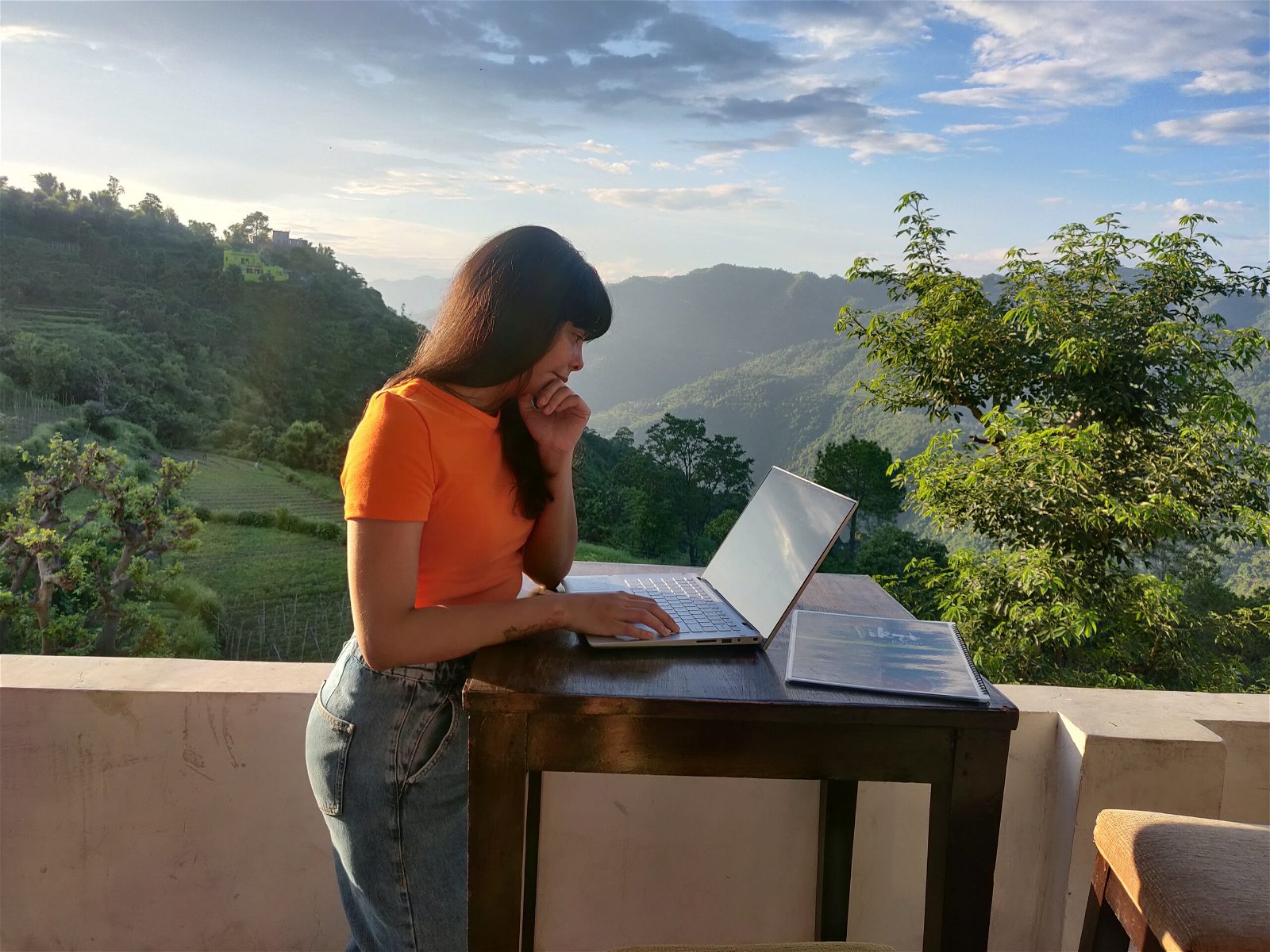As the world continues to embrace flexible work arrangements, remote administrative roles have become increasingly common. Whether you’re an executive assistant, office manager, or virtual team coordinator, mastering the art of working remotely is essential for success in today’s digital landscape.
Working outside the traditional office setting brings unique challenges and opportunities. From setting up an efficient home office to navigating virtual meetings and maintaining professionalism online, there’s a lot to consider when it comes to thriving as a remote administrator.
In this blog post, we’ll dive into practical tips and strategies that will help you excel in your remote administrative role. So grab your favorite cup of coffee (or tea!) and let’s explore how you can create productivity, efficiency, and balance while working from anywhere!
Remote Administrative Work: Tips for Success in a Virtual Environment
1. Setting Up an Efficient Home Office: Creating a Productive Workspace
Your home office is your sanctuary, the place where you’ll be spending most of your work hours. It’s essential to create a space that fosters focus and productivity:
- Start by finding a quiet area in your home where you can set up your workstation. Investing in comfortable and ergonomically designed furniture is crucial for maintaining good posture and avoiding unnecessary strain on your body. A supportive chair, adjustable desk, and proper lighting are key components to consider when designing your workspace.
- Decluttering is another important aspect of setting up an efficient home office. Keep only the essentials within arm’s reach to minimize distractions. Organize cables, files, and supplies neatly so that everything has its designated place.
- Natural light can do wonders for boosting mood and energy levels during the day. Position your desk near a window if possible or invest in quality lighting fixtures that mimic natural daylight. Plants can also add a touch of greenery and vitality to your workspace.
- Don’t forget about personalizing your home office! Surround yourself with motivational quotes, artwork, or family photos that inspire you throughout the day. Adding elements that reflect your personality will make it feel more like “your” space.
By creating an efficient home office setup tailored to meet both practical needs and personal preferences, you’ll be well on your way to maximizing productivity as a remote administrator.
2. Time Management Strategies for Remote Administrators
Time management is a crucial skill for remote administrators to master. Without the structure of a traditional office environment, it can be easy to become overwhelmed and lose track of time. However, with some effective strategies in place, you can stay organized and make the most of your workday:
- One helpful technique is to create a schedule or daily plan. Start by listing all the tasks you need to accomplish for the day and assign specific time blocks for each task. This will help you prioritize your work and ensure that you allocate enough time for each task.
- Another useful strategy is to eliminate distractions. Working from home can come with many temptations such as social media, household chores, or personal phone calls. Set boundaries and establish designated work hours where you focus solely on your job responsibilities.
- Using productivity tools and apps can also aid in managing your time effectively. There are numerous options available that allow you to track your tasks, set reminders, and even block distracting websites during working hours.
- Additionally, taking regular breaks throughout the day can actually improve productivity. Incorporate short breaks into your schedule to recharge and avoid burnout.
By implementing these time management strategies, remote administrators can maintain focus, increase efficiency, and achieve success in their virtual workspace.
3. Effective Communication Tools and Practices
In today’s virtual work environment, effective communication is key to the success of remote administrators. Without face-to-face interactions, it becomes essential to utilize the right tools and practices to ensure seamless collaboration and clear communication among team members:
- One of the most popular communication tools for remote teams is video conferencing software. Platforms such as Zoom, Microsoft Teams, and Google Meet enable administrators to hold virtual meetings with colleagues from anywhere in the world. These tools allow for face-to-face interactions, screen sharing capabilities, and real-time discussions that mimic in-person conversations.
- Instant messaging platforms like Slack or Microsoft Teams are also valuable resources for quick and efficient communication. Team members can exchange messages instantly without cluttering their email inbox. These platforms often offer features like channels or groups where specific topics can be discussed separately, ensuring clarity and organization within conversations.
- Collaboration on shared documents is made easy with cloud-based platforms like Google Drive or Microsoft Office 365. Multiple users can simultaneously edit documents in real time while maintaining version control. This not only streamlines teamwork but also eliminates the need for sending attachments back-and-forth via email.
- Email remains a vital tool for formal communications such as client updates or project proposals. However, it’s important to use emails judiciously to avoid overwhelming your recipients’ inbox.
- To foster a sense of connection within remote teams, periodic virtual team-building activities are highly recommended. These could include online games or icebreaker sessions during meetings that encourage camaraderie despite physical distances.
- When communicating remotely, it’s crucial to be mindful of tone and intent since non-verbal cues may be missed over digital channels. To mitigate misunderstandings, using clear language and providing context when necessary ensures everyone is on the same page.
By leveraging these effective communication tools and practices in a virtual setting, remote administrators can maintain strong connections with colleagues while successfully carrying out their administrative duties from any location around the globe.
4. Maintaining Professionalism in Virtual Meetings
In the world of remote administrative work, virtual meetings have become a staple for effective communication and collaboration. However, just because these meetings take place online doesn’t mean professionalism should be compromised. Here are some tips to help you maintain professionalism in virtual meetings:
- First and foremost, it’s important to dress appropriately even though you might be working from home. While it may be tempting to stay in your pajamas all day, dressing professionally can help set the right tone for the meeting and show that you take your work seriously.
- Make sure your background is clean and clutter-free. A messy or distracting background can give off an unprofessional impression. Consider using a virtual background or finding a quiet space with minimal distractions so that the focus remains on the meeting agenda.
- Another crucial aspect of maintaining professionalism is being punctual. Treat virtual meetings as if they were face-to-face appointments by logging in on time and being prepared beforehand. This shows respect for others’ time and demonstrates your commitment to the task at hand.
- During the meeting itself, active listening is key to maintaining professionalism. Engage with participants by nodding along or providing verbal cues such as “yes” or “I understand.” Avoid interrupting others while they’re speaking and wait for your turn to contribute constructively.
- Remember that professional behavior extends beyond visual aspects alone – it also includes etiquette when using digital tools during virtual meetings. Mute yourself when not speaking to minimize background noise and avoid unnecessary interruptions. Utilize features like chat functions respectfully rather than engaging in side conversations unrelated to the topic at hand.
By adhering to these practices, you’ll demonstrate professionalism during virtual meetings regardless of where you’re physically located.
5. Cybersecurity Considerations for Remote Administrators
In today’s digital landscape, cyber threats are constantly evolving, making it crucial for remote administrators to prioritize cybersecurity. When working in a virtual environment, protecting sensitive data and maintaining the integrity of systems is of utmost importance:
- One key consideration is ensuring that all devices used for remote administrative work have robust security measures in place. This includes regularly updating software and operating systems, utilizing strong passwords or two-factor authentication, and installing reliable antivirus software.
- Remote administrators should also be aware of potential phishing attacks and other social engineering tactics aimed at gaining unauthorized access to sensitive information. It’s essential to stay vigilant by carefully scrutinizing any emails or messages requesting personal or confidential data.
- Using a secure network connection is another vital aspect of remote cybersecurity. Avoid connecting to public Wi-Fi networks as they may not be adequately secured. Instead, utilize a virtual private network (VPN) that encrypts your internet traffic and provides an added layer of security when accessing company resources remotely.
- Regularly backing up important files is critical in case of unforeseen events such as ransomware attacks or system failures. Implementing automatic backup solutions ensures that valuable data remains protected even if the primary storage becomes compromised.
- Educating oneself about emerging cyber threats through training programs or staying updated with industry news can significantly enhance remote administrators’ ability to identify potential risks and take appropriate preventive measures.
By prioritizing cybersecurity considerations within their daily work routine, remote administrators can mitigate the risk of cyberattacks and safeguard both their own professional reputation and the organization they represent.
6. Collaborative Tools for Remote Teams: Facilitating Seamless Work Coordination
In today’s increasingly remote work environment, effective collaboration is crucial for the success of any team. Fortunately, there are numerous tools available that can help facilitate seamless work coordination and enhance productivity:
- One such tool is project management software. These platforms allow teams to organize tasks, set deadlines, and track progress in real-time. With features like task assignment and file sharing capabilities, project management software ensures everyone stays on the same page and knows what needs to be done.
- Additionally, communication tools play a vital role in remote collaboration. Instant messaging applications provide an efficient way for team members to connect quickly and exchange information in real-time. Video conferencing platforms enable face-to-face interactions, fostering a sense of connection among virtual team members.
- For collaborative document editing and sharing, cloud-based storage solutions offer convenience and accessibility from anywhere with an internet connection. Multiple users can simultaneously edit documents or spreadsheets, eliminating the need for back-and-forth email exchanges.
- To streamline brainstorming sessions or meetings requiring visual aids, whiteboarding tools come in handy. These digital platforms replicate traditional whiteboards while allowing multiple participants to contribute remotely.
- Moreover, task management apps help individuals stay organized by providing reminders or notifications about upcoming deadlines or important milestones.
Leveraging these collaborative tools empowers remote teams to maintain effective communication channels while enhancing efficiency in their work processes.
7. Self-Care for Remote Administrators: Nurturing Well-being in a Virtual Environment
In the fast-paced world of remote administrative work, it’s easy to get caught up in the demands and forget about self-care. However, taking care of your well-being is crucial to maintaining productivity and happiness in a virtual environment:
- Prioritize establishing a daily routine that includes regular breaks and exercise. Sitting at a desk all day can take a toll on both physical and mental health, so make sure to incorporate movement into your day. Whether it’s going for a walk outside or doing some stretching exercises at home, find ways to keep your body active.
- Remember to take breaks throughout the day. Step away from your workspace and engage in activities that help you relax and recharge. This could be reading a book, meditating, or simply enjoying a cup of tea while listening to calming music.
- Moreover, don’t underestimate the power of social connections. Working remotely can sometimes feel isolating, so make an effort to stay connected with colleagues and friends through virtual channels like video calls or instant messaging platforms. Maintaining these relationships will not only enhance collaboration but also contribute positively to your overall well-being.
- Additionally, pay attention to your mental health by practicing stress management techniques such as deep breathing exercises or mindfulness meditation. It’s important to acknowledge any feelings of overwhelm or anxiety that may arise from juggling multiple tasks remotely.
- Furthermore, create boundaries between work life and personal life by setting clear expectations with yourself and others regarding working hours. Avoid overworking yourself by logging off at designated times each day – this will help prevent burnout and allow time for relaxation outside of work commitments.
- Lastly, don’t forget about self-care practices beyond working hours! Engage in hobbies or activities that bring you joy and fulfillment – whether it’s painting, gardening, playing an instrument or cooking delicious meals – these endeavors can provide a much-needed escape from the demands of remote work.
Self-care is essential for remote administrators, as it helps promote physical and mental well-being, increases productivity, and prevents burnout. By following these tips, you can nurture your well-being and thrive in a virtual environment. Remember to prioritize self-care and make it a part of your daily routine – your mind and body will thank you for it.
8. Overcoming Challenges of Remote Work: Solutions for Common Hurdles
Working remotely has become increasingly common, but it’s not without its challenges. However, with the right strategies and mindset, you can overcome these hurdles and thrive in a virtual environment:
- One of the most common challenges is maintaining focus and avoiding distractions. It’s important to establish boundaries and create a dedicated workspace free from interruptions. Set clear expectations with family members or roommates about your work hours so they understand when you need uninterrupted time.
- Another challenge is staying motivated without the traditional office structure. To combat this, set goals for yourself and break them down into smaller tasks. Celebrate each milestone as you accomplish them to stay motivated and maintain productivity.
- Communication can also be a hurdle in remote work situations. Utilize tools such as video conferencing platforms or project management software to keep everyone on the same page. Regular check-ins with colleagues or team members will help foster collaboration and ensure everyone is aligned on goals and expectations.
- Loneliness can be another obstacle when working remotely. Make an effort to connect with coworkers through virtual coffee breaks, group chats, or even online team-building activities. Building relationships helps combat isolation and creates a sense of camaraderie.
- Managing time effectively is crucial when working remotely because there are often more distractions at home than in an office setting. Use time management techniques like setting specific work schedules, breaking tasks into manageable chunks, and utilizing productivity apps or timers to stay focused.
- Adapting to technological issues can also pose a challenge while working remotely. Stay up-to-date on software updates, invest in reliable internet service providers if possible, backup your files regularly, and have contingency plans in place for any technical difficulties that may arise.
By addressing these common challenges head-on with practical solutions tailored to your needs as a remote worker – whether it’s creating structure within your day or finding ways to collaborate effectively – you’ll be well-equipped for success in today’s virtual work environment.
9. Professional Development in a Remote Setting
In today’s fast-paced and ever-evolving professional landscape, continuous learning and growth are essential for success. This holds true even in a remote work environment. While the nature of remote administrative work might make it seem challenging to pursue professional development opportunities, there are plenty of ways to enhance your skills and knowledge from the comfort of your home office:
- One of the key advantages of remote work is the flexibility it offers. Take advantage of this flexibility by allocating dedicated time for professional development activities. Set specific goals and create a plan to achieve them. Whether it’s enrolling in online courses, attending virtual conferences or workshops, or joining industry-specific webinars, seek out opportunities that align with your career aspirations.
- Engage with fellow remote professionals through networking platforms and online communities relevant to your field. These connections can provide valuable insights, support, and potential collaboration opportunities.
- Consider seeking mentorship from experienced professionals in your industry who have successfully navigated the world of remote work. Their guidance can help you overcome challenges specific to working remotely while also providing valuable advice on career advancement.
- Additionally, stay up-to-date with industry trends by following thought leaders on social media platforms such as LinkedIn or Twitter. Engage with their content by commenting and sharing insights – this not only showcases your expertise but also helps expand your network within your industry.
- Another aspect of professional development is staying informed about new tools and technologies that can streamline administrative tasks or improve productivity in a virtual setting. Stay curious and explore new software applications or digital resources that could benefit you both personally and professionally.
- Don’t underestimate the power of self-reflection as part of professional development. Take time to assess your strengths, weaknesses, accomplishments, and areas for improvement regularly. This will allow you to identify areas where further training or skill-building may be beneficial for long-term growth.
- By actively pursuing professional development initiatives in a remote setting, you demonstrate dedication to self-improvement and continuous learning. This proactive approach will not only enhance your skills but also make you a valuable asset to your organization.
Professional development in a remote setting requires dedication, time management, and a willingness to adapt to new ways of learning. With the right mindset and resources, you can continue to grow and thrive in your career while working remotely.
Conclusion
In today’s rapidly evolving work landscape, remote administrative work has become increasingly prevalent. As organizations embrace the virtual environment, it is crucial for remote administrators to adapt and thrive in this new setting. By implementing the tips and strategies outlined in this article, you can set yourself up for success as a remote administrator.
Setting up an efficient home office is the foundation of productive remote work. Create a dedicated workspace that promotes focus and minimizes distractions. Invest in ergonomic furniture and organize your tools effectively to enhance efficiency. Effective time management is essential when working remotely. Establish a routine, prioritize tasks, and use technology tools like productivity apps or time-tracking software to stay on track with deadlines.
Communication plays a vital role in virtual collaborations. Utilize various communication tools such as video conferencing platforms and instant messaging apps to maintain effective connections with colleagues and supervisors. Maintaining professionalism during virtual meetings is crucial for building trust and credibility. Dress appropriately, be punctual, practice active listening skills, and participate actively to make meaningful contributions.
Cybersecurity should be prioritized by implementing strong passwords, using secure networks, regularly updating software systems, and being cautious about sharing sensitive information online. Collaborative tools facilitate seamless coordination among remote teams. Explore project management platforms or cloud-based document sharing services that streamline workflows and foster collaboration across different locations.
Don’t overlook self-care amidst the demands of remote administrative work. Make sure to take breaks, establish boundaries between personal life and work hours, engage in physical activity or hobbies outside of work hours to maintain balance.
Remote work comes with its own set of challenges such as isolation or difficulty separating home life from professional responsibilities. Seek support from colleagues through regular check-ins or consider joining online communities where you can connect with other professionals facing similar struggles.
Lastly but importantly, invest in your professional development even while working remotely; attend webinars or workshops related to your field of expertise- keeping yourself updated will help you excel professionally.






![How to Maintain Work Life Balance while Working from Home? [14 Ways] 7 Maintain Work Life Balance while Working from Home](https://zoets.b-cdn.net/wp-content/uploads/2023/03/Maintain-Work-Life-Balance-while-Working-from-Home-scaled-e1678963334746.jpg)
![Remote Work Statistics Europe (2023) [100% Updated] 8 Remote Work Statistics Europe](https://zoets.b-cdn.net/wp-content/uploads/2023/02/Remote-Work-Statistics-Europe-1-scaled-e1676629834594.jpg)